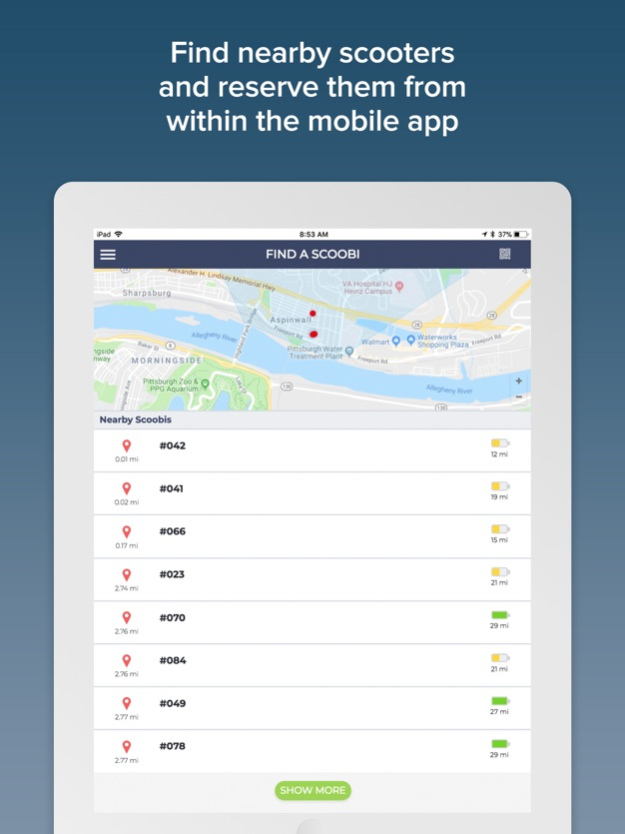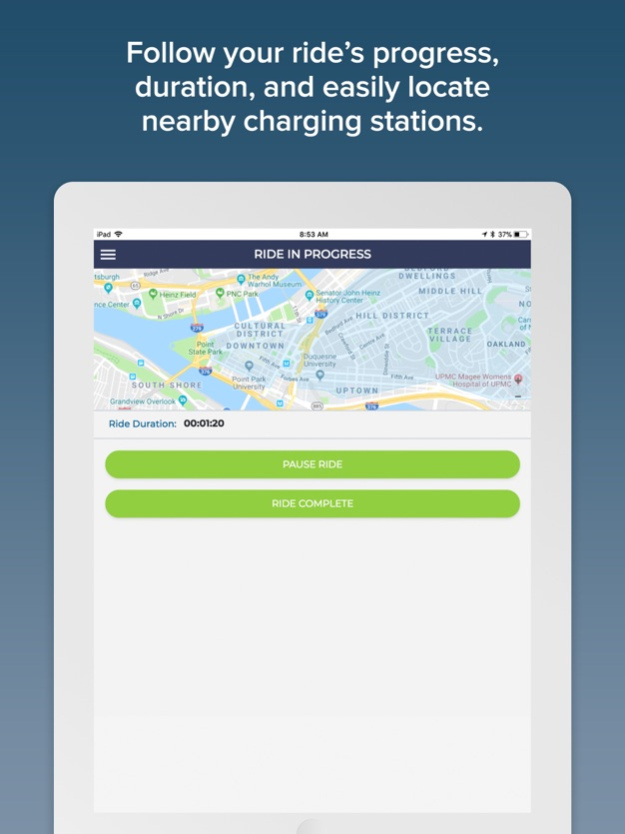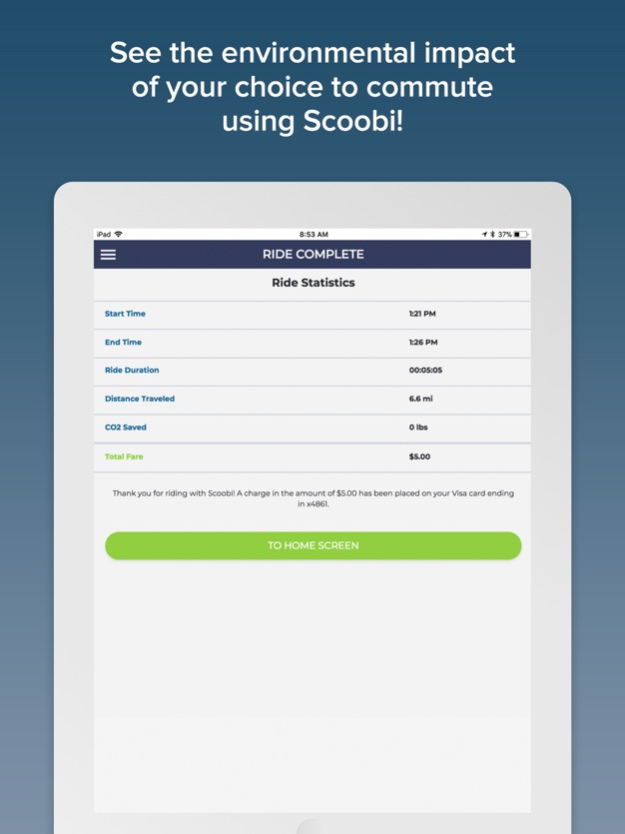Scoobi 2.6
Continue to app
Free Version
Publisher Description
Scoobi is Pennsylvania's first electric moped rideshare! We have 100 mopeds located all around Pittsburgh that reach a top speed of 30 mph and are all road legal.
Follow these 3 easy steps to get started:
1. Download the Scoobi app.
2. Create an account and watch our short training videos.
3. Ride a Scoobi whenever you please - 7 days a week, 5 AM to midnight.
Use the mobile app to locate a nearby Scoobi and click reserve, or if you're in front of a Scoobi, scan the QR code to start riding immediately.
You may go wherever you want in Pittsburgh on roads 35 mph and under, just make sure you complete your ride in our approved parking zone or in a Scoobi charging station. No motorcycle license needed, two different sized helmets are included.
You must be 18 years or older and have a valid US driver's license.
For further information, visit scoobi.co or follow us on Facebook and Instagram: @scoobi.official
Dec 3, 2021
Version 2.6
Fixed issue with new account signups where videos wouldn't play
About Scoobi
Scoobi is a free app for iOS published in the Recreation list of apps, part of Home & Hobby.
The company that develops Scoobi is Scoobi. The latest version released by its developer is 2.6.
To install Scoobi on your iOS device, just click the green Continue To App button above to start the installation process. The app is listed on our website since 2021-12-03 and was downloaded 0 times. We have already checked if the download link is safe, however for your own protection we recommend that you scan the downloaded app with your antivirus. Your antivirus may detect the Scoobi as malware if the download link is broken.
How to install Scoobi on your iOS device:
- Click on the Continue To App button on our website. This will redirect you to the App Store.
- Once the Scoobi is shown in the iTunes listing of your iOS device, you can start its download and installation. Tap on the GET button to the right of the app to start downloading it.
- If you are not logged-in the iOS appstore app, you'll be prompted for your your Apple ID and/or password.
- After Scoobi is downloaded, you'll see an INSTALL button to the right. Tap on it to start the actual installation of the iOS app.
- Once installation is finished you can tap on the OPEN button to start it. Its icon will also be added to your device home screen.